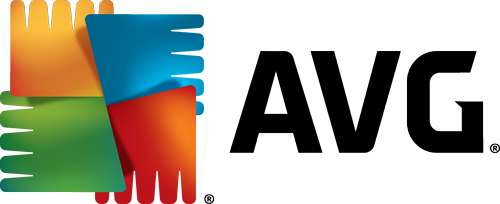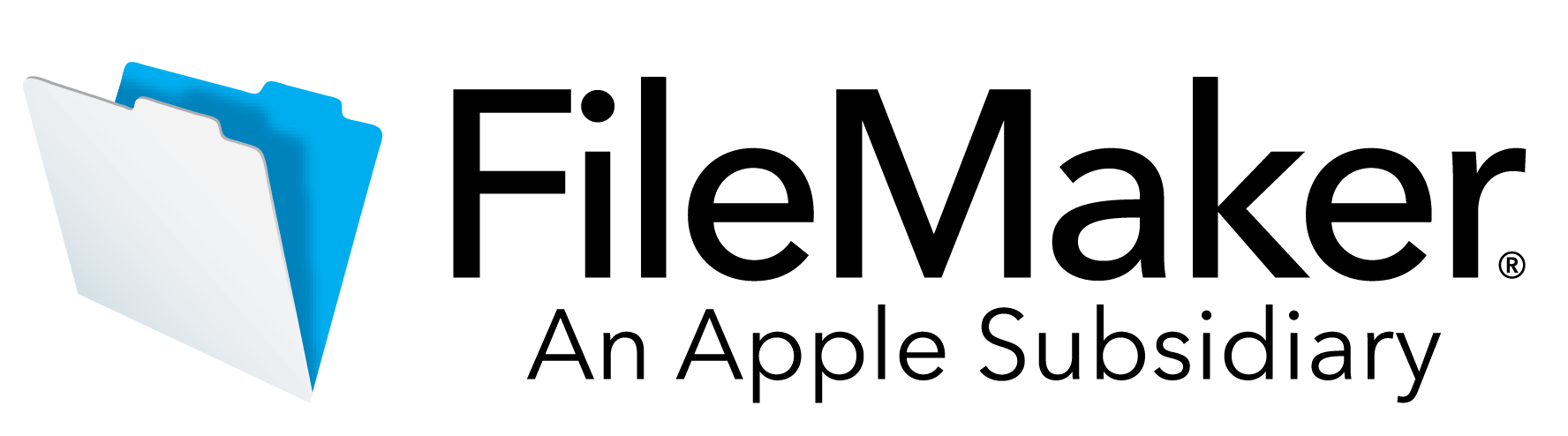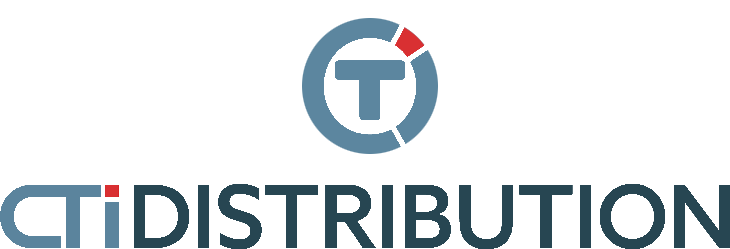
Installing Windows 10 and 11
Create Windows installation media
Installation media, such as a USB flash drive, can be used to install a fresh copy of Windows, perform a clean installation of Windows, or reinstall Windows.
To create installation media, go to the software download website , which has step-by-step instructions. From there, you can select a version of Windows and create installation media on a USB flash drive. You can also create an ISO file for use in virtual machines (VMs) or for burning the installation media to a DVD:
Windows 10 support ends in October 2025
After October 14, 2025, Microsoft will no longer provide free software updates from Windows Update, technical support, or security patches for Windows 10. Your PC will still work, but we recommend moving to Windows 11.
-
Go to the Windows 10 Download site.
-
Under Create Windows 10 installation media, select Download now . The MediaCreationTool.exe utility will download.
-
Run MediaCreationTool.exe . The media creation tool will guide you through the process of creating installation media.
Important: Back up your files before you install or reinstall Windows on your PC. Learn more .
The following items are required to create the installation media:
-
A PC with a reliable internet connection. Download time will vary depending on internet connection.
-
A USB flash drive. A blank USB flash drive with at least 8 GB of space. It is recommended to use a blank USB flash drive as any content on the drive will be deleted. VMs do not require a USB flash drive. Instead, an ISO can be created for use in VMs. An ISO can also be used to create installation media on a DVD.
-
A product key. A 25-character product key may be required (not required for digital licenses). For help locating your product key, see Find your Windows product key. Many modern devices include the product key embedded in the device's firmware. If the product key is embedded in the device's firmware, you do not need to manually enter the product key. If the product key in the firmware matches the version and edition of Windows being installed, the product key will be applied automatically.
After the installation media is created, Windows can be reset or reinstalled. For more information, see Recovery options in Windows .
Html box
Salesdesk
Werkdagen 09:00 tot 17:30
Telefoon: +31(0)35-5885775
E-mail: info@ctidistribution.nl
Search in blog
Blog categories
Popular posts
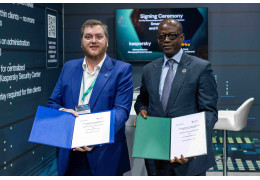














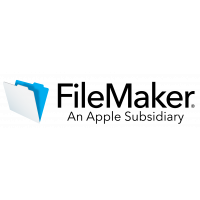













.png)
.png)
.png)

.png)